Samsung has officially kicked off the One UI 8 Beta Program, and excitement is already building across the Galaxy community. Based on Android 16, One UI 8 isn’t just a visual update—it’s a deep, intelligent evolution that blends smart features, refined design, and improved usability. If you’re eager to test the future of Samsung’s software ecosystem, here’s everything you need to know.
What is One UI 8?
One UI 8 represents Samsung’s next leap in mobile user experience. Built on Android 16, this update brings:
- Multimodal AI features across apps (keyboard, camera, reminders, gallery)
- A redesigned “Now Bar” with context-aware insights
- Dynamic home screen customization based on time and activity
- Enhanced multitasking (better app pair/split screen performance)
- Improved privacy tools (Knox Vault, permissions manager)
- Better performance optimization for sustained battery life
Samsung is clearly doubling down on AI-driven UX, with tools like text-to-image generation directly in the Samsung Keyboard and real-time call captions for accessibility.
Enhanced Everyday Convenience
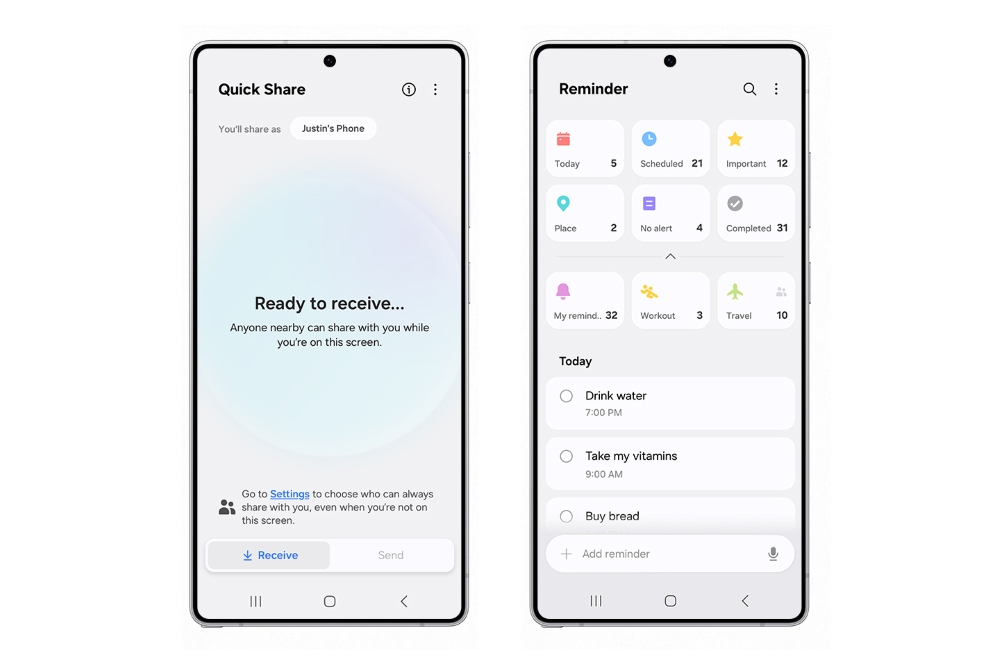
One UI 8 is not only about providing the AI experience, but also includes convenient, intuitive tools designed to make your day-to-day experiences with your mobile devices even more seamless. Auracast3 — a broadcast audio technology based on Bluetooth LE Audio4 — will support effortless audio connection via QR code scanning and sharing, allowing multiple Auracast devices5 — like Galaxy Buds3 and hearing aids — to join a shared audio stream without the hassle of a complex manual setup. Additionally, customer support at repair centers will be faster and more convenient, thanks to QR- and NFC-enabled support6 accessible right in Samsung Account. You can now register with QR or NFC without having to write any registration forms, reducing wait times and simplifying service requests.
The Reminder app will be your travel supporter with more convenient and intuitive features. If you are planning a trip to New York with your family, you can manage all your reminders in one place as soon as you open the app with a UX that is easy-looking even for first-time users. You can also share a list of to-dos for your trip with the press of a button. When your hands are full of shopping bags, you can use your voice to add reminders on the go as it is voice enabled.
Sharing memories with family and friends will also be easier than ever with enhanced Quick Share.7 A single tap of the Quick Share button in the Quick settings panel will let you instantly send and receive files.
The future of Galaxy AI starts now. Sign up through the Samsung Members app to be among the first to experience the power of One UI 8.
Supported Devices
Currently, the beta program is limited to the Galaxy S25 series, including:
- Galaxy S25
- Galaxy S25+
- Galaxy S25 Ultra
There’s no official word yet on older models or foldables, but Samsung typically extends support to the previous flagship generation after the first few beta rounds.
Eligible Regions
The One UI 8 beta is rolling out in select countries:
- South Korea
- United States
- United Kingdom
- Germany
- India
- Poland
Samsung traditionally expands to additional markets as the program matures, so stay tuned if your country isn’t listed yet.
How to Join the One UI 8 Beta
Joining the beta program is easy, but space is limited. Here’s how to enroll:
- Open the Samsung Members app (pre-installed on Galaxy phones, or available via Galaxy Store).
- Log in with your Samsung account.
- Look for the One UI 8 Beta Program banner on the home page.
- Tap “Register” and accept the terms.
- After registering, go to Settings → Software update → Download and install to get the beta firmware.
If you don’t see the banner, it may mean all slots are currently filled—keep checking back.
What’s New in the Latest Beta (Beta 2)
Samsung has already released Beta 2, refining some early rough edges. New additions and improvements include:
- Text-to-image generation in the Samsung Keyboard
- Call captions (voice-to-text live transcription for accessibility)
- UI alignment fixes and improved widget behavior
- Enhanced camera stability and performance tuning
Beta users report smoother animations, faster app launching, and longer screen-on time.
Things to Keep in Mind
Being a beta tester comes with trade-offs:
- You might encounter bugs or app crashes
- Some banking and secure apps may not function correctly
- Battery life could vary as optimizations are still in progress
That said, Samsung does offer the ability to opt out of the beta and revert to the latest stable firmware (though this may require a device reset).
When is the Stable Version Coming?
Samsung is moving to a summer release window, with One UI 8 expected to go stable in July 2025. This should coincide with the launch of the Galaxy Z Fold 7 and Flip 7, giving users a first taste of One UI 8 out of the box.
Final Thoughts
The One UI 8 Beta Program is more than a sneak peek—it’s a hands-on opportunity to help shape Samsung’s future. With smart features, refined design, and growing emphasis on AI, Samsung is pushing Android in a bold new direction.
If you own a Galaxy S25-series phone and want early access to cutting-edge features, now’s the time to jump in. Just remember: betas are for the brave.

Leave a Reply