Here’s a comprehensive overview of iOS 26, officially introduced by Apple at WWDC on June 9, 2025:
Updated June 16 with more details of the new software and why the second version of the beta has been released.
Apple announced the latest iPhone software, iOS 26, on Monday, June 9. The first release for developers came later the same day. Just three days later, Apple released a second build of the first beta — that’s unprecedentedly soon. And it’s now become clear that one of the most anticipated features coming to iOS 26, smart storage, is in the first beta. Apple has now told us exactly why the first beta was re-released. More on both these topics below.

Visual Redesign: Liquid Glass
- A sweeping UI overhaul bringing a translucent, glass-like design across apps and system UI—icons, menus, controls dynamically reflect background and movement.
- Lock Screen time adjusts size and supports a subtle 3D depth effect.
- System-wide consistency across iOS, iPadOS, macOS, watchOS, tvOS macrumors.com.
Apple Intelligence & AI Features
- Integration of Live Translation across Phone calls, FaceTime, and Messages.
- Visual Intelligence: screenshot analysis with ChatGPT, object identification, and calendar/event detection.
- Genmoji and Image Playground bring AI-powered emoji customization and image generation (styles include anime, watercolor, etc.)
- Shortcuts gains deeper AI via Apple models, Private Cloud Compute & ChatGPT integration
App Enhancements
Phone
- Call Screening asks unfamiliar callers to state their name/reason; you decide whether to accept.
- Hold Assist automatically waits on hold and notifies you when a person joins.
Messages
- Group chats support polls, Apple Cash split, backgrounds, typing indicators, unknown‑sender filtering, real-time translation en.wikipedia.org.

Apple Music
- New AutoMix transitions between songs, inline lyric translations, and karaoke controls.
Wallet & Maps
- Wallet supports digital passports and boarding passes with live flight updates .
- Maps adds smart route suggestions, commute predictions, and “Visited Places” feature.
Other Notables
- New Games app for browsing, launching, and challenges.
- Estimates show battery usage vs. your average and include an Adaptive Power mode.
- Accessibility enhancements: Accessibility Reader, Braille support, Live Listen, etc.
CarPlay & Vehicle Integration
- Liquid Glass design extends to CarPlay, including widgets, Live Activities, messaging tap‑backs, and compact call display.
- Video streaming via AirPlay when parked—car manufacturer support required.
Safety & Parental Controls
- New features for minors include automatic image blurring and parent approval for starting new chats.
Additional features in iOS 26
- Apple Games is a new app that gives players an all-in-one destination for their games. It helps players jump back into titles they love, find their next favorite, and have even more fun with friends. They’ll find out what’s happening across all their games, including major events and updates, so they never miss a moment. The Games app is also the best way to experience Apple Arcade, Apple’s game subscription service with more than 200 award-winning and highly rated games for the whole family.
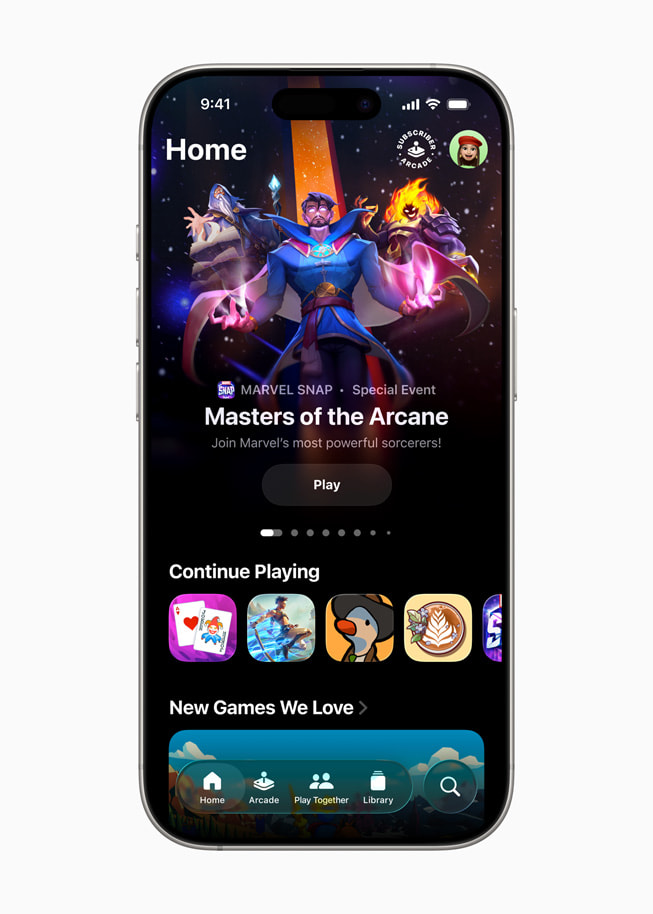
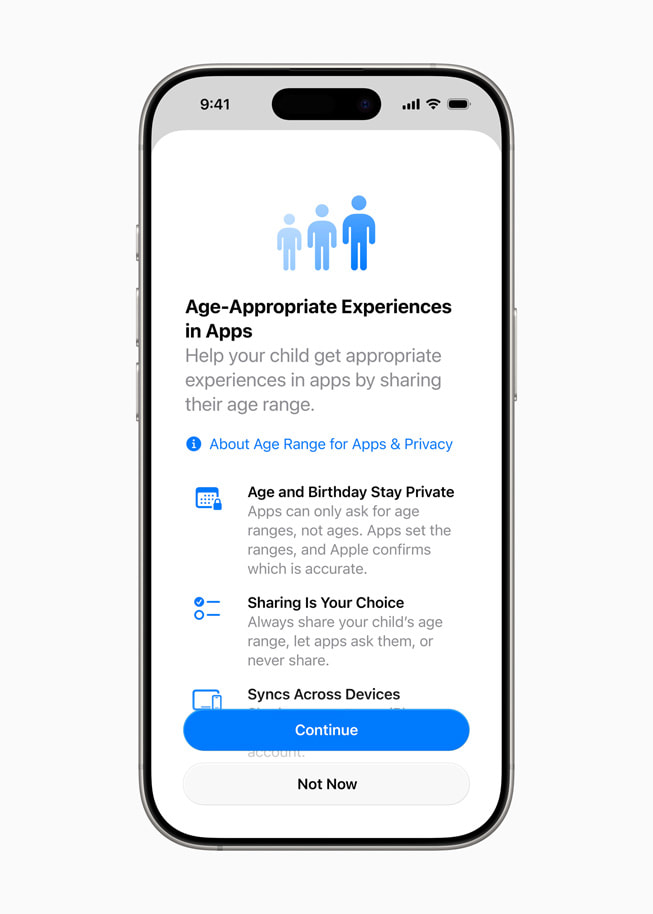
- AirPods are more versatile than ever with new features for AirPods 4, AirPods 4 with Active Noise Cancellation (ANC), and AirPods Pro 2. Building on the benefits of Voice Isolation, studio-quality audio recording allows iPhone, iPad, and Mac users to record their content with great sound quality and enjoy even clearer calls. With camera remote, users can press and hold the AirPods stem to take a photo or start and stop a video recording on iPhone or iPad.
- Parents can now create or move kids into Child Accounts even more easily, taking advantage of a wide set of parental controls designed to keep children safe. Enhancements across Communication Limits, Communication Safety, and the App Store include parental approvals for contact requests from kids, blurring out sensitive content in FaceTime calls and photos in Shared Albums, and enabling parents to grant an exception for their child to download an app with an age rating that exceeds the app content restriction they set.
- Browsing in Safari gets even more private with advanced fingerprinting protection extending to all browsing by default.
- Powerful accessibility features include Accessibility Reader, which provides a customized systemwide reading experience, and Braille Access, an all-new interface for iPhone devices with connected braille displays. Updates to Live Listen, Background Sounds, Personal Voice, and more bring a new level of accessibility across the Apple ecosystem.
- The new Apple Games app is shown on iPhone 16 Pro.
- The Child Accounts menu is shown on iPhone 16 Pro, with copy that reads, “Age-Appropriate Experiences in Apps.”
- Communication Limits are shown in a Messages conversation on iPhone 16 Pro.
Timeline & Device Compatibility
- Developer beta: June 9
- Public beta: July
- Official release: September 2025, aligned with iPhone 17 launch.
- Compatible devices: iPhone 11 and newer (some AI features require iPhone 15 Pro or later).

Leave a Reply